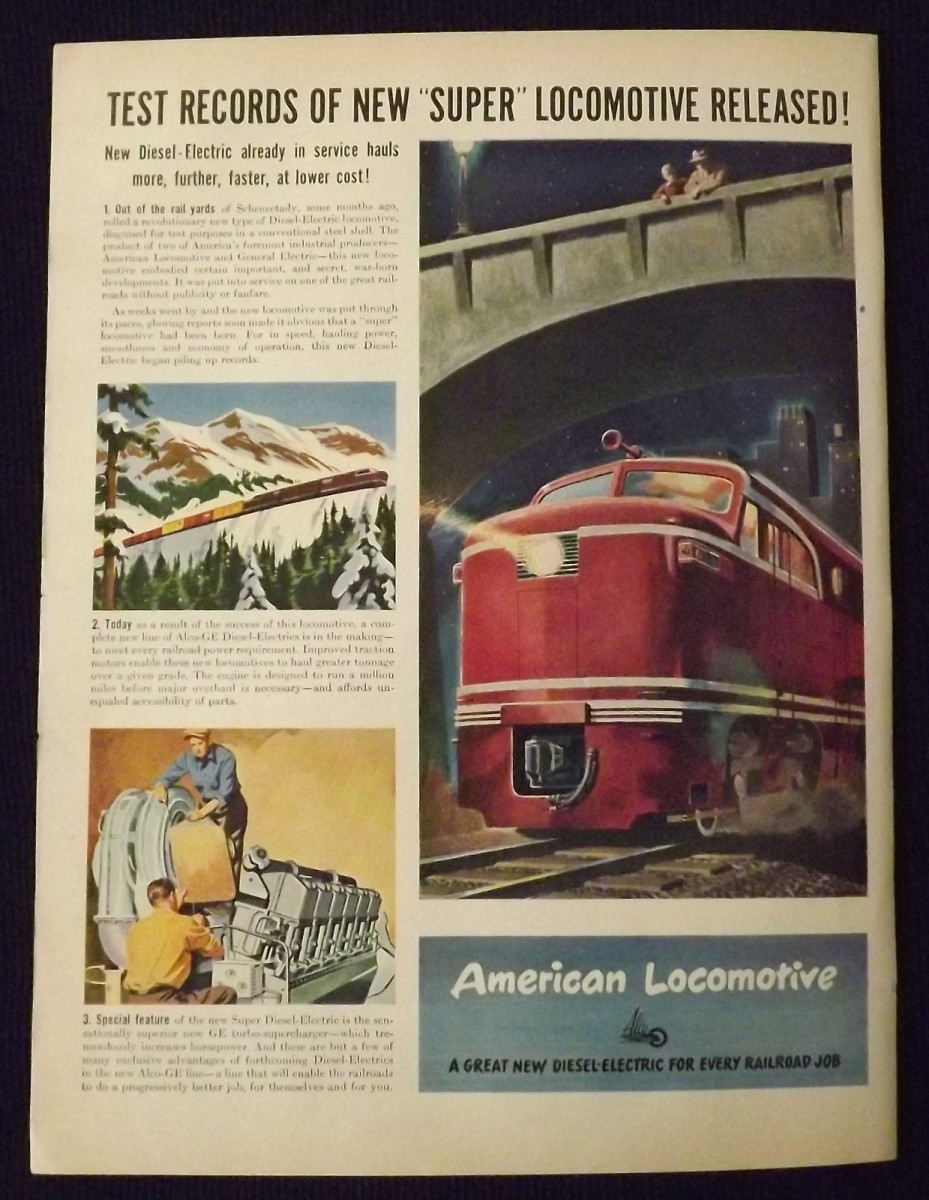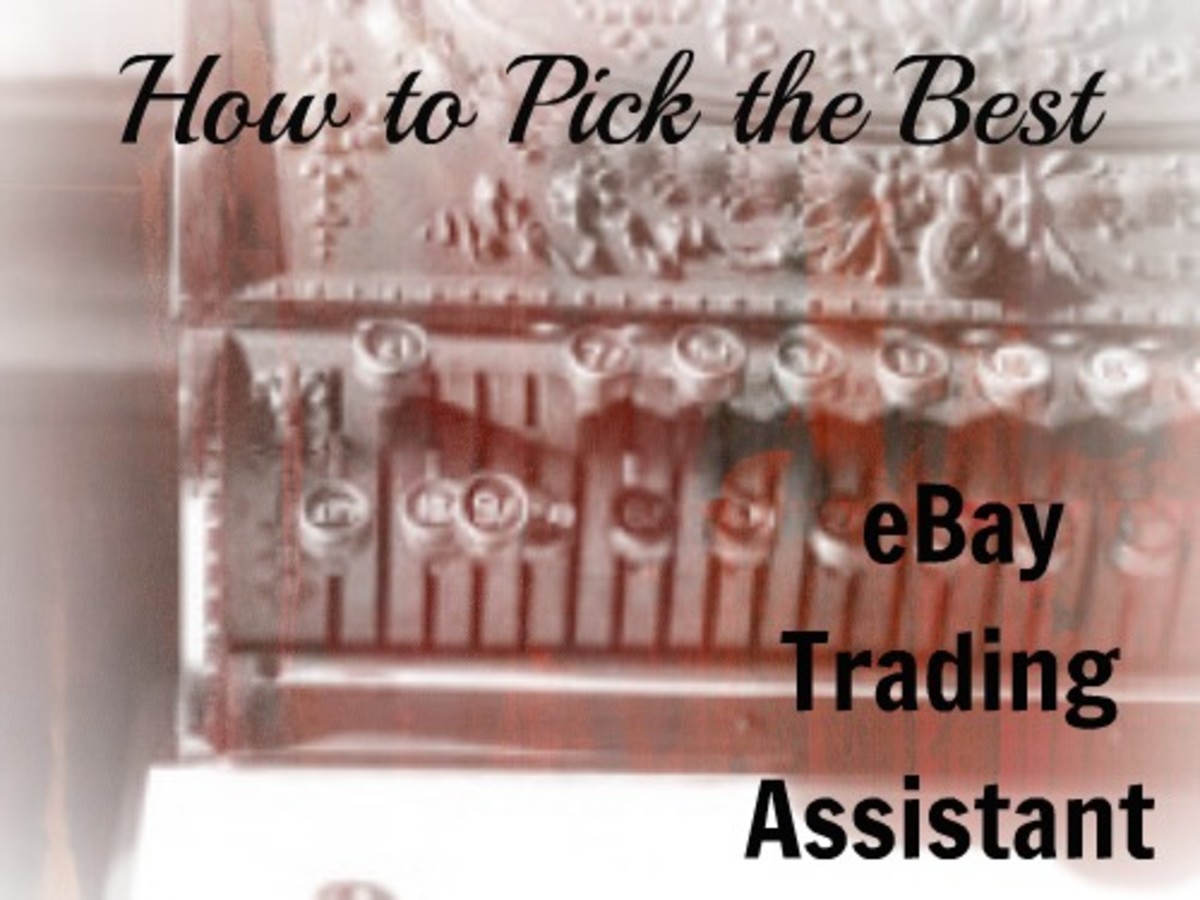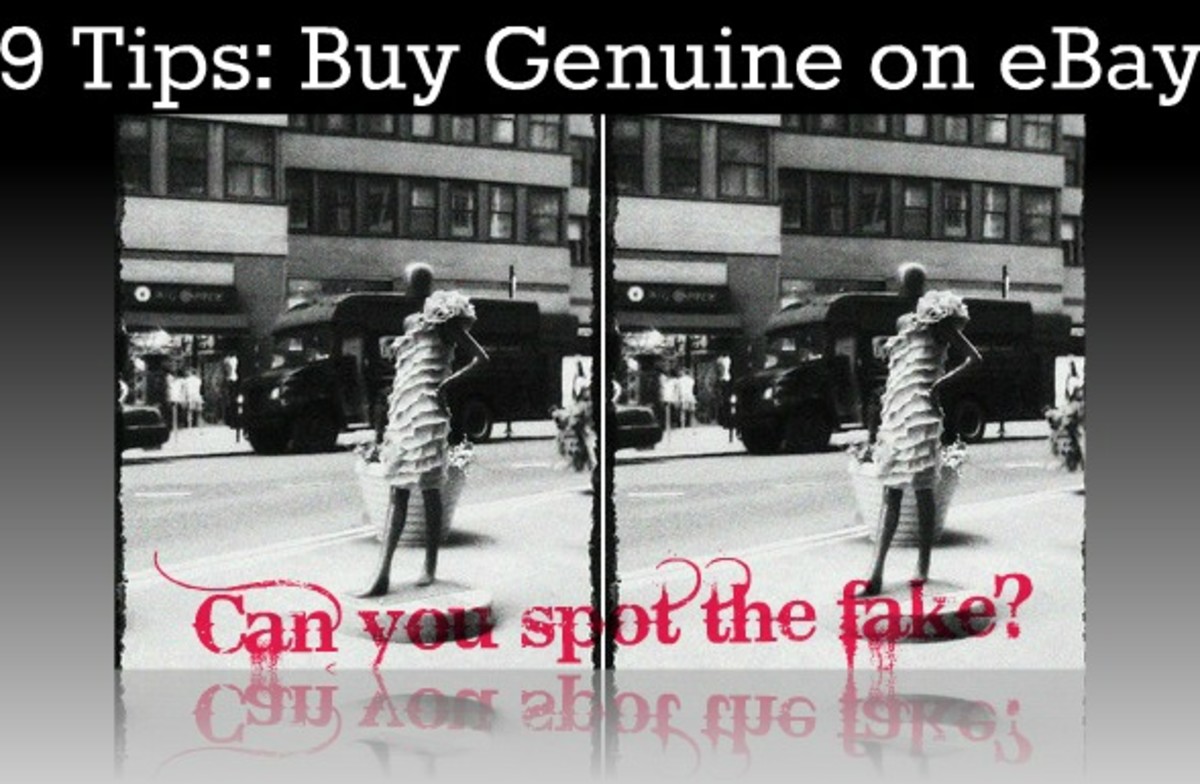10 Tips To Selling On Ebay
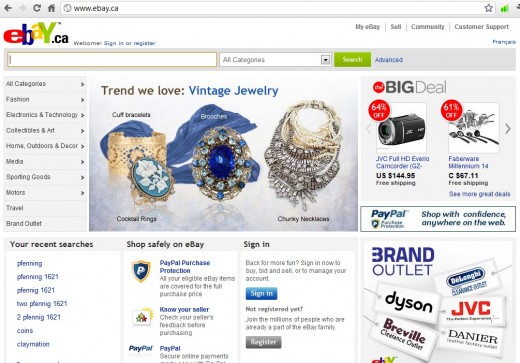
I have been selling on Ebay since 2002 and I can tell you first hand that things have changed drastically since I began. At my peak I was a silver powerseller(made between $3000 - $10000 a month). I was able to go from living in a small rat hole of an apartment to buying my own house and a new car. Basically going from a lower class situation to what I would consider middle class. But with the introduction over time of many hardline rules instituted on Ebay and the failing economy times have changed. I still run my business online but have diversified to include other auction sites and other online opportunities.
Also check our hub: 10 EBAY ALTERNATIVES for other places other than Ebay where you can sell your items.
Overall for the moment I would still consider Ebay to be the most lucrative. But trust me when I say there are serious issues with Ebay as it is today and it does take some serious savvy to do more than break even. With that said if you are still interested the tips below will greatly help you to get started selling on Ebay. If you already sell but are having any trouble it would still benefit you to read on a well.
TIPS FOR SELLING
1) Take advantage of Ebay's free listings. Each month Ebay allows users to list 50 items for free, don't forget you can list them as auctions and also put a buy it now price on the item to give it double the chance of selling. Beyond these initial 50 free listings Ebay periodically offer a day where you can list for 1 cent or 5 cents. Keep your eyes peeled and check your email regularly, often they give little advance warning usually a day or two before it happens.
2) If you do not own a store and need to add more than one picture to your listing it will cost you. To get around this upload your pictures onto the internet at either your own hosting space or one of the many free picture hosting services online. Next use HTML to imbed them into your listing on Ebay in the description section. Now both your pictures show for free.
3) Stores can be a mixed blessing you may think it is a deal to pay 15.99 a month for a store and be able to list your items for 35 cents a month but unless you are a high volume seller that is truly selling items from your store don't bother with a store at all, just do auctions. It seems more often over the past few years store listings stagnate and don't sell like they once did. One big reason is that Ebay used to have a listing of stores and buyers could click on STORES from any page on Ebay. This rewarded stores with many items as the more you had the closer to the top you would appear and the more people saw your store and would buy from it. With the removal of this button buyers no longer can go straight to stores at all. The only way they even know you have one is if they check your auction and see the tiny store icon beside your name.
4) When deciding what you want to sell you need to take into account:
- What it will cost you to ship it. You do not want to sell huge items, it would cost too much to have shipped to you and too much to ship to your customers. Keep in mind Ebay has done everything they can to force sellers to sell their items with free shipping.
- Will it sell? To find this out search for completed listings on the side bar in Ebay if you see something has sold consistently that is a good item to start with, but diversify, find many items that will sell, different types to guard against the market changing on you.
5) If Ebay ever takes your listing down or gives you a notice that you've violated any of their policies you must fight it. This is you livelihood and if you were wronged let them know, email, online chat or call direct. Trust me I've had to push back and 9 times out of 10 they back down realize they were wrong and allow you to relist. The other 1 out of 10 if it was something you were unaware of due to a revolving door of changing policies you can usually plead ignorance and they'll overlook the indiscretion.
6) Work the system - When you create listings fill out every detail you can possibly think of on your item, color, size, weight, etc. If there is a big story behind it fill up the description box. This will give search engines a lot of keywords and ways for buyers to find your listings.
7) Promote your listings - In the past before the economic meltdown I would say this was less needed, the volume of customers was high and on Ebay, these days you have to stretch your spider web beyond ebay to draw customers in. Submit RSS feeds of your items to feed listing sites, post a notice on social networks announcing your items to draw people from Facebook, Twitter, even myspace, etc. Post on other specialty sites or forums that focus on your type of items.
8)
PITFALLS/THINGS TO BE AWARE OF
1) As said earlier Ebay can sometimes accuse you of violating one policy or another in your quest to dispute it keep in mind their customer service is horrible. I have been hung up on 3 times, by 3 different agents when I call with a big issue. Primarily I believe this to be that they really didn't know how to handle the situation. Further on that I would say they didn't because of little training and not having the authority or tools needed to perform complex tasks. Also when you click Contact Us on their site the website will attempt to get answers on your problem and often deflect you to an answer that doesn't answer your question and then leaves you with no way to contact. It may take you a few times to manuever through this to get to a way to actually get to someone.
2) Ebay's Feedback System - It is completely biased. It used to be that there was a balance all of Ebay's members could leave each other feedback buyer and seller alike. If there was a horrible seller you could leave him a negative feedback, if there was a fraudulent buyer you could leave them a negative. These days only buyers can rate sellers, and they've even expanded upon it to allow buyers to rate sellers in details. Sellers are only allowed to leave one type of feedback. Positive. So if a buyer takes your item and gets his money back even though you know he's from Nigeria and just took your money and item and probably do it to someone else tomorrow you can't leave him a negative.
3) Ebay only allows you to be paid by their own payment system, Paypal. If you sell an item and the customer says they didn't get it or in some cases say they got it and it wasn't what they thought they can get their money back.
I will most likely expand upon this article at a later time but this will suffice for the time being.
Also check our hub: 10 EBAY ALTERNATIVES for other places other than Ebay where you can sell your items.